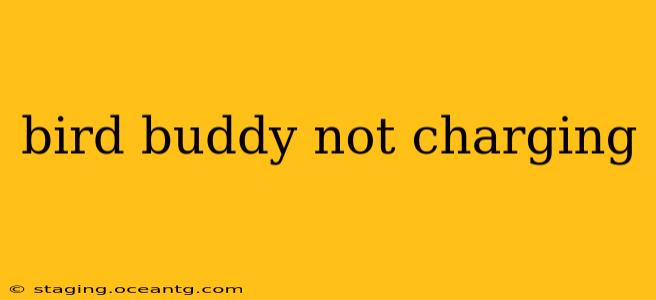Is your Bird Buddy feeder refusing to charge? This frustrating issue can leave you unable to monitor your feathered friends. Don't despair! This comprehensive guide will walk you through troubleshooting steps, common causes, and solutions to get your Bird Buddy back online and feeding those birds.
Why Isn't My Bird Buddy Charging?
This is often the first question that pops into mind. Several factors can prevent your Bird Buddy from charging effectively. Let's explore the most common culprits:
Is the Charging Cable Properly Connected?
This might sound obvious, but a loose connection is the most frequent cause of charging problems. Ensure the USB-C cable is firmly plugged into both the Bird Buddy and the power source. Try different USB-C cables and power adapters if possible to rule out faulty equipment. Inspect the charging port on the Bird Buddy for any debris that might be obstructing the connection.
Is the Power Source Adequate?
Your Bird Buddy requires a sufficient power source to charge correctly. Avoid using low-powered USB ports, such as those on some keyboards or older computers. Instead, try plugging it directly into a wall outlet using a reliable USB wall adapter. A fast charger might seem beneficial, but the Bird Buddy is designed to charge optimally with a standard adapter that meets its power specifications. Avoid using damaged or unreliable power sources.
Is the Bird Buddy Battery Dead or Damaged?
Sometimes, a completely drained battery may fail to respond to charging initially. Try leaving it plugged in for an extended period—up to several hours—to see if it starts charging. If it still doesn't respond after a prolonged charging period, the battery itself might be damaged and require replacement. This usually necessitates contacting Bird Buddy support.
Is the Bird Buddy Software Up to Date?
Outdated software can sometimes interfere with charging functionality. Check the Bird Buddy app for software updates and install any available ones. This often addresses bugs and improves compatibility.
Environmental Factors Affecting Charging
Extreme temperatures, either hot or cold, can impact battery performance and charging efficiency. Ensure your Bird Buddy is charging in a moderate temperature environment.
Troubleshooting Steps for a Non-Charging Bird Buddy
Let's move on to a systematic approach to troubleshooting this problem:
-
Check the Obvious: Begin with the basics. Inspect the cable connections, try different power sources, and ensure the power outlet is working.
-
Inspect the Charging Port: Carefully examine the charging port on your Bird Buddy for any debris, lint, or damage. Gently clean the port with a compressed air canister or a soft-bristled brush to remove any obstructions.
-
Try a Different Cable and Power Adapter: Eliminate the possibility of a faulty cable or adapter by testing with known good ones. This helps isolate the problem.
-
Check the Bird Buddy App: Ensure your Bird Buddy app is up-to-date. This might resolve software-related charging issues.
-
Force a Restart: If possible, try forcing a restart on your Bird Buddy. The method may vary depending on your specific Bird Buddy model. Consult the user manual for instructions. Sometimes a simple restart can clear temporary glitches that are disrupting the charging process.
-
Contact Bird Buddy Support: If you've exhausted all troubleshooting steps and your Bird Buddy still won't charge, it's time to contact Bird Buddy support. They can provide further assistance or advise on repair or replacement options.
What Should I Do If My Bird Buddy Still Isn't Charging?
If you've completed the steps above and your Bird Buddy remains unresponsive, contact Bird Buddy customer support. They might offer further diagnostics or initiate a warranty claim depending on your circumstances.
By following these steps, you should be able to identify and resolve the reason your Bird Buddy isn't charging. Remember, patience and a systematic approach are key to successful troubleshooting. Happy birding!