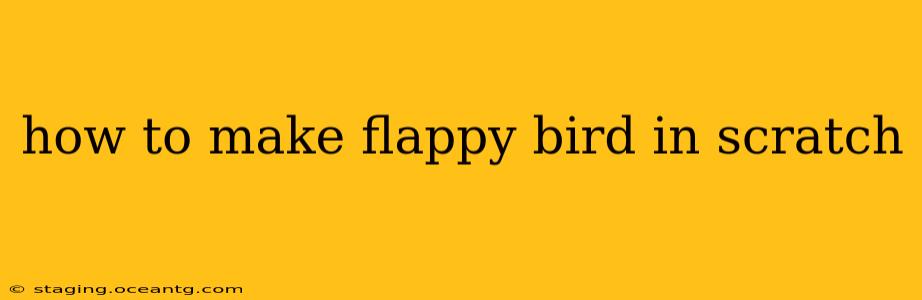Flappy Bird, the deceptively simple yet infuriatingly addictive game, is a perfect project for learning Scratch. This guide will walk you through creating your own version, covering everything from setting up the sprites to adding game logic and scoring.
Getting Started: Setting Up Your Stage
First, open Scratch and create a new project. We'll need a few sprites:
- Bird: Choose a simple sprite representing your bird. A circle or a small bird image will work well.
- Pipe: You'll need two sprites for the pipes: one for the top pipe and one for the bottom pipe. These can be simple rectangular sprites, or you can find more elaborate pipe images online. Remember to flip the top pipe vertically.
- Background: Select a suitable background image – a simple sky or a more elaborate landscape.
Programming the Bird: Movement and Gravity
The bird's movement is key to Flappy Bird's gameplay. We'll use a combination of when space key pressed and gravity to simulate flapping and descent.
How do I make the bird flap?
This is achieved using the when space key pressed block. When the spacebar is pressed, the bird should jump upwards with a specific velocity. This can be controlled using the change y by block. You'll need to experiment with the value to find a good jump height that's neither too easy nor impossibly difficult.
when space key pressed
change y by 10
How do I add gravity to the bird's movement?
Gravity is simulated using a continuous downward force. We'll use a forever loop to constantly adjust the bird's y-position.
forever
change y by -1
The -1 represents the gravitational pull. You might need to adjust this value to fine-tune the bird's descent speed.
Programming the Pipes: Movement and Collision Detection
The pipes need to move continuously from right to left across the screen. We'll use the forever loop again, this time to change the pipe's x-position.
How do I make the pipes move?
forever
change x by -2
The -2 dictates the speed of the pipes. Adjust this value to change the game's difficulty.
How do I detect collisions between the bird and the pipes?
Scratch provides a handy touching [sprite v] block. We'll use this to check if the bird is touching either the top or bottom pipe. If a collision occurs, the game should end.
forever
if <touching [pipe1 v] ?> or <touching [pipe2 v] ?> then
stop [all v]
end
Adding Scoring: Keeping Track of the Points
To add a score, create a variable called score (make sure it's "for all sprites"). Increment the score every time the bird passes a pipe. This requires a little more advanced programming: you'll need to detect when the bird's x-position surpasses a pipe's x-position.
How do I implement a scoring system?
This involves using a when [pipe1 v] touches [edge v] event. When the pipe reaches the edge, you increment the score and reset its position. The code is complex and involves calculating precise positions and conditional checks. It's best to experiment and find a solution that works well.
Improving the Game: Adding Challenges and Features
Once you have the core gameplay working, consider adding enhancements:
- Multiple Pipes: Spawn multiple sets of pipes for increased challenge.
- Game Over Screen: Display a "Game Over" screen with the final score.
- Sound Effects: Add sounds for flapping and collisions to enhance the gaming experience.
- Different Backgrounds and Sprites: Experiment with different visuals.
This detailed guide provides a solid foundation for creating your own Flappy Bird game in Scratch. Remember to experiment, adjust values, and most importantly, have fun! The learning process itself is as rewarding as the finished product. Remember to save your project frequently!