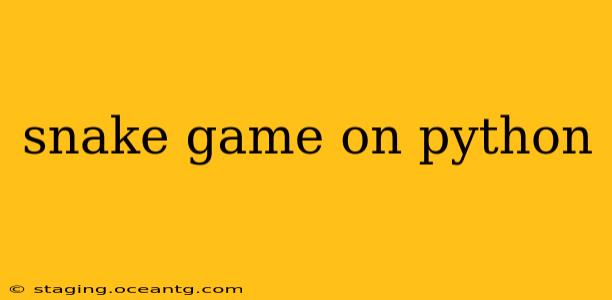The classic Snake game, a timeless arcade favorite, offers a fantastic introduction to game development in Python. This guide dives deep into creating your own Snake game, covering everything from the fundamental concepts to advanced techniques for enhancing gameplay and visual appeal. We'll explore different approaches, address common challenges, and provide you with the knowledge to build your own unique version of this addictive game.
What is the Snake Game?
The Snake game is a single-player game where you control a snake that grows longer by consuming food. The objective is to eat as much food as possible without hitting the walls or the snake's own body. The game increases in difficulty as the snake gets longer and faster, demanding greater reflexes and strategic movement.
How to Create a Snake Game in Python using Pygame
Pygame, a popular Python library, simplifies the process of game development significantly. Here's a breakdown of the key elements involved in creating a Snake game using Pygame:
1. Setting up the Environment
First, you'll need to install Pygame. You can do this using pip:
pip install pygame
2. Initializing Pygame
Within your Python script, you'll begin by initializing Pygame and setting up the game window:
import pygame
pygame.init()
# Set window dimensions
window_width = 600
window_height = 400
window = pygame.display.set_mode((window_width, window_height))
pygame.display.set_caption("Snake Game")
3. Game Objects and Variables
You'll need to define variables to represent the snake, food, score, and game speed:
snake_x = window_width / 2
snake_y = window_height / 2
snake_size = 10
snake_list = []
snake_length = 1
food_x = round(random.randrange(0, window_width - snake_size) / 10.0) * 10.0
food_y = round(random.randrange(0, window_height - snake_size) / 10.0) * 10.0
game_over = False
clock = pygame.time.Clock()
4. Game Loop
The game loop continuously updates the game state, handles user input, and renders the game elements:
while not game_over:
for event in pygame.event.get():
if event.type == pygame.QUIT:
game_over = True
if event.type == pygame.KEYDOWN:
if event.key == pygame.K_LEFT:
x_change = -snake_size
y_change = 0
# ... (add other keybindings)
5. Game Logic
This section handles snake movement, food consumption, collision detection, and score updates.
6. Drawing the Game
This involves using Pygame's drawing functions to display the snake, food, and score on the screen.
pygame.display.update()
clock.tick(15) # FPS
Common Challenges and Solutions
-
Collision Detection: Accurately detecting collisions between the snake and itself, or the walls, is crucial. Using boundary checks and comparing the snake's head coordinates with its body segments effectively resolves this.
-
Game Speed: Adjusting the game speed (frames per second) dynamically based on the snake's length provides a progressive difficulty curve.
-
Scorekeeping: Implementing a simple scorekeeping mechanism that increases with each food item consumed adds an element of competition and replayability.
Advanced Techniques
-
AI Opponents: Introduce an AI-controlled snake to enhance the challenge.
-
Power-ups: Incorporate power-ups that temporarily increase speed, size, or provide invulnerability.
-
Levels: Design multiple levels with varying layouts and difficulty.
-
Improved Graphics: Use images and custom sprites to create a visually richer experience.
Frequently Asked Questions (FAQs)
What libraries do I need to create a Snake game in Python?
The primary library you'll need is Pygame. It provides the necessary functions for handling graphics, input, and game logic.
Can I create a Snake game without Pygame?
While possible, it would be significantly more challenging. Pygame streamlines the development process, offering pre-built functions for managing graphics and user input. Alternatives would require a more substantial investment in lower-level graphics handling.
How do I make the snake move faster?
You can increase the game's speed by adjusting the clock.tick() value in the game loop. A lower value (e.g., 10) will make the game slower, while a higher value (e.g., 30) will make it faster. You could also increase the speed as the snake grows longer to increase the difficulty.
How do I implement collision detection?
Collision detection involves checking if the snake's head coordinates intersect with the walls or any part of its body. For self-collision, you can compare the head coordinates with the coordinates of each segment in the snake's body list. For wall collisions, check if the head coordinates exceed the game window boundaries.
This comprehensive guide equips you with the knowledge to create your very own Snake game in Python. Remember to break down the project into manageable steps, test frequently, and most importantly, have fun! The world of game development is vast and exciting—start your journey today!