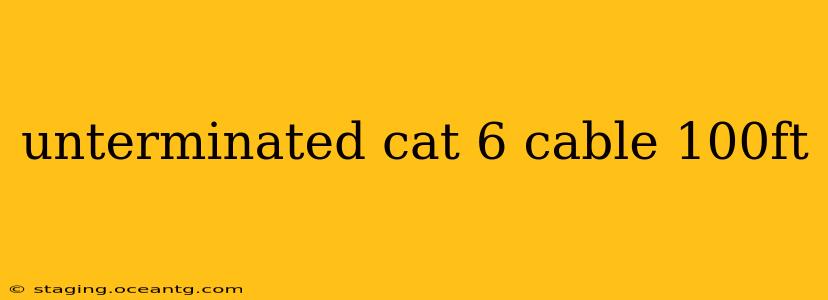A 100ft unterminated Cat 6 cable presents both opportunity and challenge. The length offers expansive reach for your network, but the lack of termination requires careful handling and expertise to ensure optimal performance. This guide will walk you through everything you need to know, from understanding the cable to properly terminating it for a robust and reliable network connection.
What is an Unterminated Cat 6 Cable?
An unterminated Cat 6 cable is simply a Cat 6 cable that hasn't had connectors (like RJ45 connectors) attached to its ends. It's essentially a long, unshielded twisted-pair wire, ready to be prepared for use. Buying it this way often saves money compared to pre-terminated cables, especially for longer runs like 100ft. However, it requires you to terminate it yourself.
Why Choose a 100ft Unterminated Cat 6 Cable?
Several reasons make a 100ft unterminated Cat 6 cable a worthwhile option:
- Cost Savings: Pre-terminated cables, especially at longer lengths, can be significantly more expensive. Terminating it yourself provides a cost-effective solution.
- Flexibility: You have complete control over the type and quality of connectors you use, allowing for customization based on your specific needs.
- Custom Installations: For unique or complex network setups, an unterminated cable offers the flexibility to adapt to specific routing requirements.
How to Terminate a 100ft Cat 6 Cable?
Terminating a Cat 6 cable correctly is crucial for optimal performance. Improper termination can lead to signal loss, connection issues, and even network failure. Here's a general overview; always consult detailed instructions and videos specific to the tools and connectors you are using.
- Gather Your Tools: You will need a cable stripper/cutter, crimping tool, RJ45 connectors, and possibly a punch-down tool (depending on the connector type).
- Prepare the Cable: Carefully strip the outer jacket of the cable, exposing the twisted pairs. Be cautious not to damage the individual wires.
- Untwist and Arrange the Wires: Untwist the pairs carefully, and arrange the wires according to the 568A or 568B standard. Consistency is crucial; use the same standard for both ends.
- Insert and Crimp: Insert the wires into the RJ45 connector, ensuring they're seated correctly, and then crimp the connector firmly using the crimping tool.
- Test the Connection: After termination, test the connection using a cable tester to ensure proper continuity and wiring.
Important Considerations:
- Cable Management: Proper cable management is essential, especially with a 100ft cable. Use cable ties or other methods to keep it organized and prevent damage.
- Proper Stripping: Over-stripping can damage the wires, leading to poor connections. Under-stripping can cause loose connections.
- Crimping Pressure: Insufficient crimping pressure can lead to loose connections, while excessive pressure can damage the wires.
What are the Different Cat 6 Cable Types?
Cat 6 cables aren't all created equal. There are various types depending on the shielding and other characteristics:
- Shielded (S/FTP): Offers superior protection against electromagnetic interference (EMI) and radio frequency interference (RFI), ideal for noisy environments.
- Unshielded (UTP): More common and generally less expensive, but more susceptible to interference. Consider this if your environment is relatively interference-free.
Choosing the right cable type depends on your specific network environment and requirements.
How Long Can a Cat 6 Cable Run Be?
The maximum recommended length for a Cat 6 cable is 100 meters (approximately 328 feet), however, performance can degrade over longer runs. For a 100ft run, you are well within acceptable parameters, as long as the cable is properly terminated and the network environment is optimal. However, for longer runs, consider using fiber optic cables.
Can I Use a 100ft Cat 6 Cable for Gigabit Ethernet?
Yes, a properly terminated and installed 100ft Cat 6 cable is capable of supporting Gigabit Ethernet speeds (1 Gbps). However, maintain the standards outlined above for ensuring optimal performance and avoiding connection issues.
How Do I Test My 100ft Cat 6 Cable?
Testing your cable is crucial after termination. A cable tester will verify the integrity of the connection, checking for continuity and ensuring the wires are correctly wired according to the standard (568A or 568B). These testers are inexpensive and readily available online or at electronics stores.
This guide provides a comprehensive overview of working with a 100ft unterminated Cat 6 cable. Remember, proper termination and careful handling are essential for a reliable and high-performing network. Always consult detailed instructions for your specific tools and connectors before beginning the termination process.